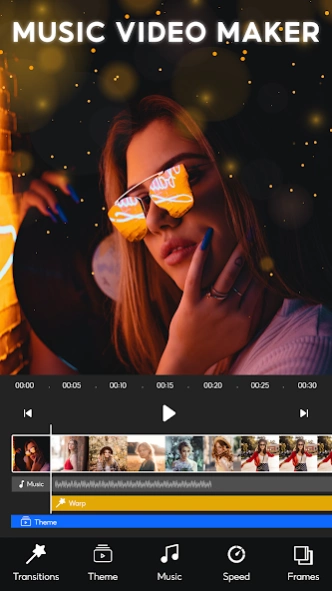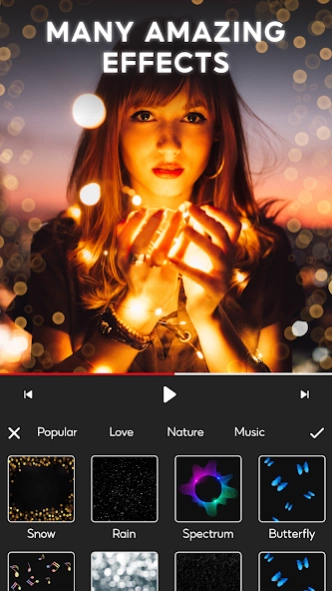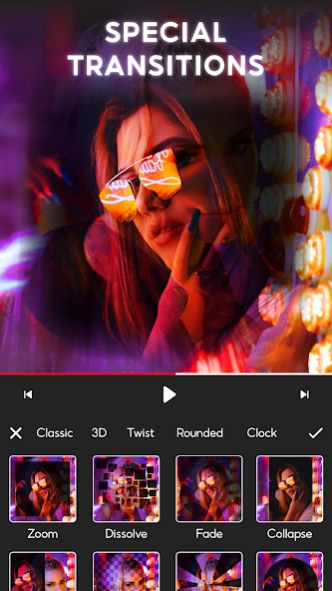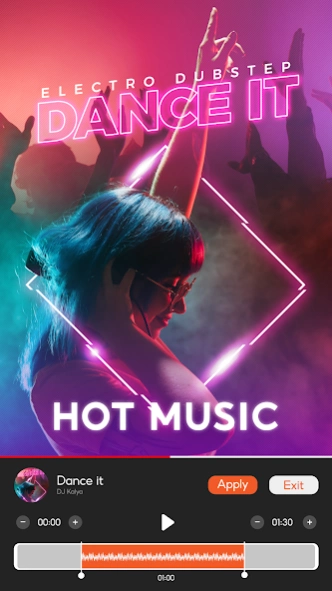Slideshow - Photo Video Maker 1.3.3
Free Version
Publisher Description
Slideshow - Photo Video Maker - Create professional music videos and photo slideshow with effects
💥Photo slideshow maker - Photo video maker is an application that allows you to create videos from photos and music, and showcase them in an impressive video, helping you create professional and amazing videos in just a few minutes.
The Video Slideshow and Photo Video Maker app provides you with many popular video templates and themes so that you can combine photos, music, transition effects, and video effects to create a slideshow video, music video, or attractive anniversary video with high quality.
The Photo Video Maker and Slideshow photo allow you to create videos with dynamic stickers, add subtitles by inserting text simply and easily. You can add funny frames, transition effects, and cute stickers to create a unique photo slideshow, music video.
Key features of the Video Slideshow Maker app include:
✅ Video slideshow maker from photos and music
✅ Add themed video effects
✅ Customize the time between frames
✅ Add funny frames, transition effects, and cute stickers
✅ Adjust various video frame ratios
✅ Support for exporting videos in multiple high resolutions: Full HD 1080p, HD 720p, SD 480p
💎 User-friendly and easy-to-use interface
Even if you are not a professional video editor or filmmaker, you can still create a unique video style of your own.
💎 Easy-to-use video maker
The application allows you to quickly create videos from photos and music with just a few steps of adding photos, music, and effects, and in just a few minutes, you can complete your video.
💎 Add your favorite music
You can choose your favorite music and add it to your video slideshow, providing an excellent audio-visual experience. With a rich and diverse music library, it will make your slideshow video more interesting.
💎 Unique transition effects
The video maker supports a variety of transition effects between rich images, including 2D, 3D, and many other interesting themed effects.
💎 Add text, stickers, and video frames
The video maker allows you to add text with professional tools to easily add subtitles or captions to your video. In addition, the application also supports you to add stickers and frames according to themes such as birthdays, Halloween, Christmas, New Year's, etc.
💎 Support for saving and sharing videos
The application allows you to quickly export high-quality videos. You can share your video with your friends.
Video Slideshow is a must-have application for anyone who wants to create beautiful music videos and photo slideshows. The functions of Photo Slideshow are very diverse and easy to use.
With the Video Slideshow Maker app, you can quickly create interesting music videos to give to your loved ones and friends.
About Slideshow - Photo Video Maker
Slideshow - Photo Video Maker is a free app for Android published in the Video Tools list of apps, part of Audio & Multimedia.
The company that develops Slideshow - Photo Video Maker is PlayStudioInc. The latest version released by its developer is 1.3.3.
To install Slideshow - Photo Video Maker on your Android device, just click the green Continue To App button above to start the installation process. The app is listed on our website since 2023-12-22 and was downloaded 2 times. We have already checked if the download link is safe, however for your own protection we recommend that you scan the downloaded app with your antivirus. Your antivirus may detect the Slideshow - Photo Video Maker as malware as malware if the download link to com.video.editor.photoslideshow.music.videoshow is broken.
How to install Slideshow - Photo Video Maker on your Android device:
- Click on the Continue To App button on our website. This will redirect you to Google Play.
- Once the Slideshow - Photo Video Maker is shown in the Google Play listing of your Android device, you can start its download and installation. Tap on the Install button located below the search bar and to the right of the app icon.
- A pop-up window with the permissions required by Slideshow - Photo Video Maker will be shown. Click on Accept to continue the process.
- Slideshow - Photo Video Maker will be downloaded onto your device, displaying a progress. Once the download completes, the installation will start and you'll get a notification after the installation is finished.